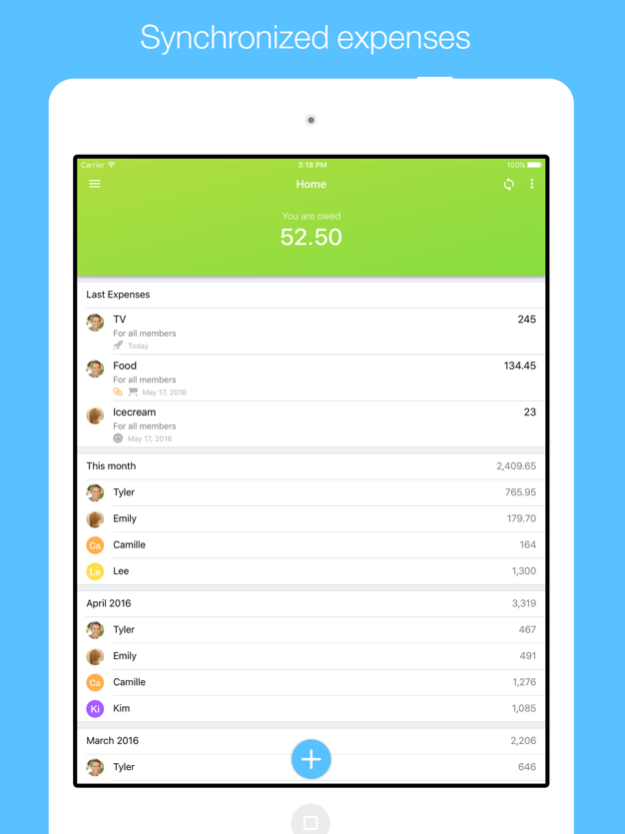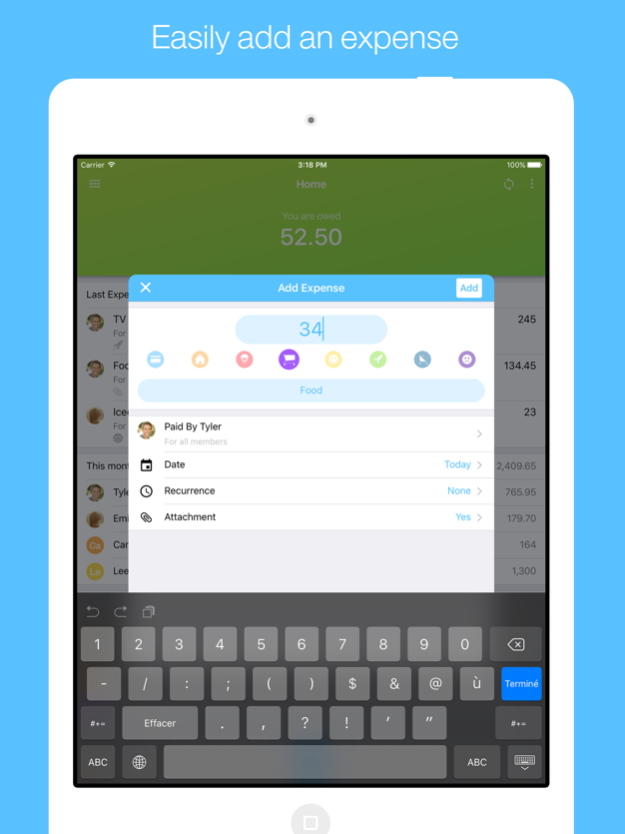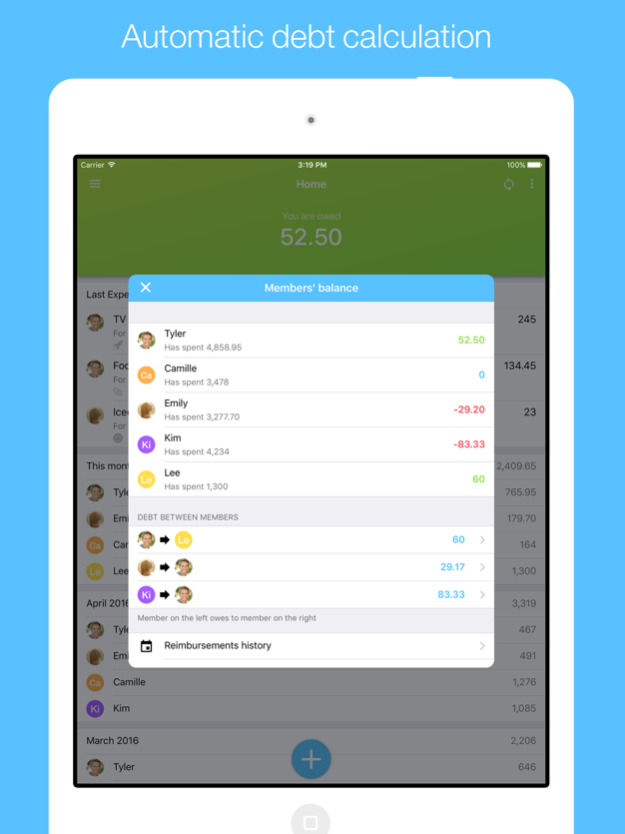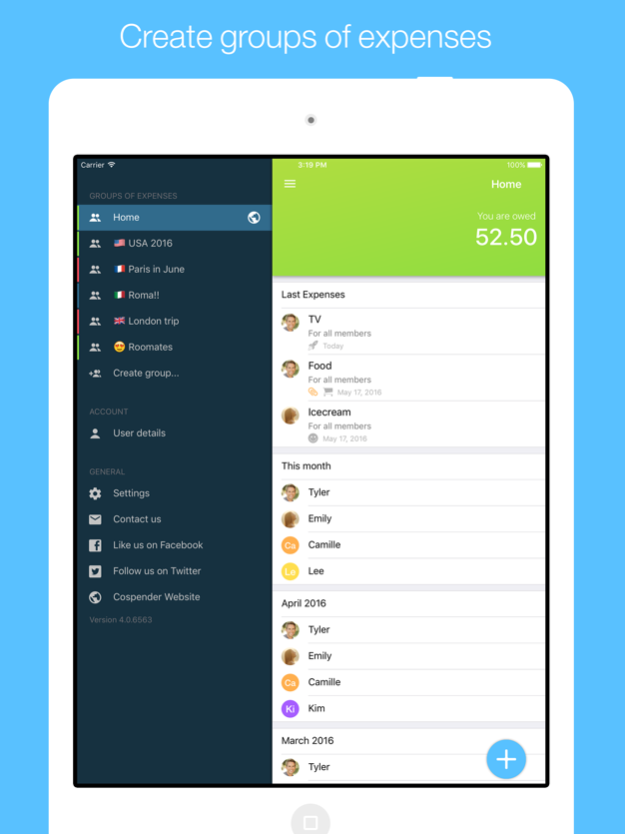Cospender - Split Expenses 4.3
Free Version
Publisher Description
Cospender is the easiest way to manage expenses with your partner, family, roommates or friends.
Going on holiday with friends, being roommates or living in couple without a shared bank account.
Create groups of expenses: Home, Holidays, Work, etc.
Invite a member to join and share your expenses in a group.
Add expenses individually as a group member.
View instantly on your app all added expenses.
See Cospender's automatic calculation of each member's debt.
Manage your budget more effectively.
Follow your expenses every month through detailed graphs.
Create recurring expenses: Rent, Subscriptions, etc.
Cospender for Apple Watch, the perfect and coolest companion to quickly add your expenses.
New Today Widget in the notification center so you can quickly have a look at your last expenses.
• No registration needed
• Automatic synchronization
• Debt calculation of each member
• Offline expense creation
• Recurring expenses
• Push notifications
• Add an expense on your Apple Watch
• Quickly see your last expenses in the notification center
Cospender is free to download and use.
Cospender Premium upgrades your experience for $4.99 a year through an auto-renewing subscription.
Subscriptions will be charged to your credit card through your iTunes account. Your subscription will automatically renew unless cancelled at least 24 hours before the end of the current period. You will not be able to cancel a subscription during the active period. You can manage your subscriptions in the Account Settings after purchase.
Our Terms of Use: http://www.cospender.com/?page=termsofuse
Our Privacy Policy: http://www.cospender.com/?page=privacy
Learn more about Cospender at www.cospender.com
Oct 19, 2017
Version 4.3
This app has been updated by Apple to display the Apple Watch app icon.
Hi, Today's menu:
The widget is back in a simplified form.
The suggestions have been improved.
And some minor bugs have been fixed!
Enjoy!!
About Cospender - Split Expenses
Cospender - Split Expenses is a free app for iOS published in the Accounting & Finance list of apps, part of Business.
The company that develops Cospender - Split Expenses is Stephan Bordera. The latest version released by its developer is 4.3.
To install Cospender - Split Expenses on your iOS device, just click the green Continue To App button above to start the installation process. The app is listed on our website since 2017-10-19 and was downloaded 2 times. We have already checked if the download link is safe, however for your own protection we recommend that you scan the downloaded app with your antivirus. Your antivirus may detect the Cospender - Split Expenses as malware if the download link is broken.
How to install Cospender - Split Expenses on your iOS device:
- Click on the Continue To App button on our website. This will redirect you to the App Store.
- Once the Cospender - Split Expenses is shown in the iTunes listing of your iOS device, you can start its download and installation. Tap on the GET button to the right of the app to start downloading it.
- If you are not logged-in the iOS appstore app, you'll be prompted for your your Apple ID and/or password.
- After Cospender - Split Expenses is downloaded, you'll see an INSTALL button to the right. Tap on it to start the actual installation of the iOS app.
- Once installation is finished you can tap on the OPEN button to start it. Its icon will also be added to your device home screen.